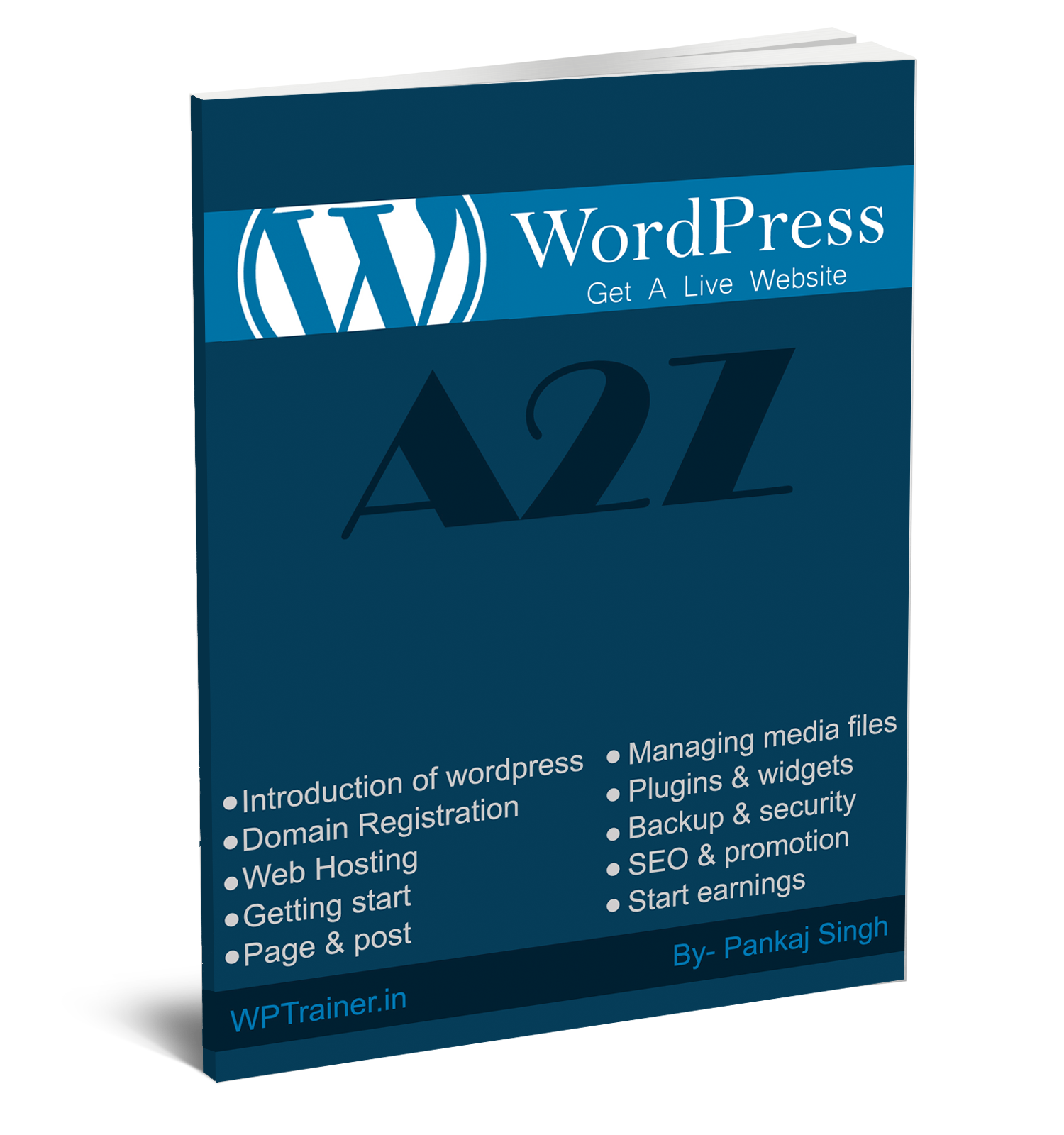About the “Advanced WordPress Training” Program (20 hr.)
This training module will benefit anyone who is an HTML developer, designer or a content writer, a blogger, an IT student or someone who knows a little about WordPress. Through this simplistically created module one could begin improving and expanding on their designing capabilities of their site. Furthermore, we could also aim at examining how WordPress could be used as a social media engine or as a traditional shopping cart e-commerce solution. We could aim to cover as cover many topics and recommendations regarding how you could greatly improve your WordPress design and functionality, security, performance and search engine visibility.
This course also focused on specialized methods and techniques enabling you to manage, maintain and refine your WordPress website. From adding new users and managing their roles to creating a Google friendly Site Title and tagline for SEO we would also teach you how to Improve Google rankings, setting permalink formats for your site for Google/SEO. We could also discuss easy ideas and ways to design and layout your website for user friendly and marketing purposes.
TRAINING HIGHLIGHTS
- NO Technical knowledge required
- 80% Practical course
- Work on live projects
- Design website independently
- Extra assignments provided
- Job Consultancy
- Guidance to start online earning
- Execute & handle aLL modules
- Case studies on web-designing
- Answers to your questions!
REQUEST A CALL BACK
Course Content
DOMAIN NAMES & WEB HOSTING
- Introduction of domain and hosting (web space)
- Choosing a domain name, buy and setting up
- Selecting best hosting and setting up
- Configure domain with hosting and setting up email accounts
- Installing WordPress using the C-Panel
GETTING START
- A quick tour of the WordPress admin options
- How to Choosing a perfect theme
- Installing and activating a WordPress theme
- Exploring theme options
- Customize the branding like- logo, banner, favicon theme color etc.
PAGE & POST
- Creating, a new page with page title and body text
- Undo and redo the page content
- Editing or deleting existing page
- Create a password protected page or set a permission on page
- Publishing a new post
- Creating and setup post category
MANAGING MEDIA FILES
- Uploading images, deleting images from the Image Library
- Edit images using wordpress image editor
- Uploading or Embedding a YouTube video into a page or post
- Uploading and managing document files like .pdf, .docs etc.
PLUGINS & WIDGETS
- Introductions of plugins, how to choose best plugins
- Installing and uninstalling a plugin
- Activating and updating a plugin
- 10 recommended best & free wordpress plugins.
- Setup a Widgets
BACKUP & SECURITY
- Installing and configure a backup plugin
- How to take backup from c-panel including database
- Upload backup file on new server and activate (site transfer from one to another server)
- Tips for securing the site
- Installing and configure a best security plugin
- Monitoring the site and block unwanted users or spammers
SEO & PROMOTION
- Introduction of Search Engine Optimization (SEO)
- Creating user-friendly permalinks
- Installing and configure a best SEO plugin
- Keyword research and use
- Online directory submission
- Social Media Promotions
- Setup a facebook like box on website
- Sitemap creation
START EARNINGS
- Setup 5 earning tools with website
- Tips for creating an account and cracking the projects on micro job sites
- Tips how to find and work with website designing clients worldwide
- Companies list with contact details which have regular vaccines for WP Designer
What you will get after done this course?
- “Advanced WordPress Training” Certificate
- Full Detailed Course E-Book
- E-Book: Start earning within 7 Days